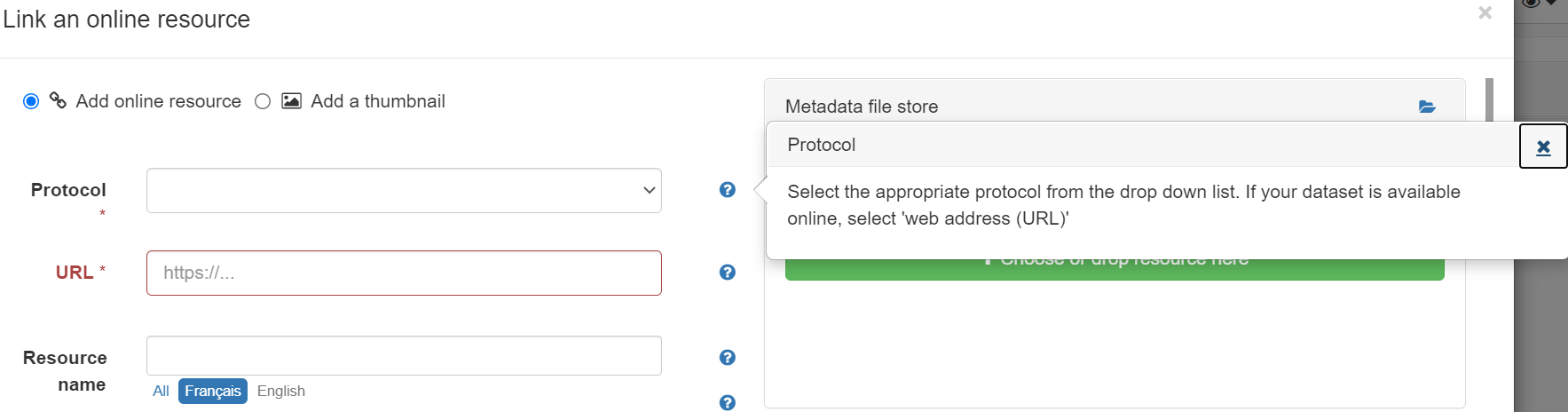GeoCat is pleased to present our latest distribution of GeoNetwork Enterprise 2022.1.
Overview
GeoNetwork Enterprise is an outstanding catalog application providing record publishing and search capabilities to share information. Built to support international open standards GeoNetwork offers metadata editing and management with a focus on geospatial content.
GeoNetwork Enterprise 2022.1 is a recommended upgrade for all our customers and compatible with GeoCat Bridge for both ArcGIS Desktop and QGIS Desktop.
GeoNetwork Enterprise Plugin repository
GeoNetwork Enterprise is provided as a base package which can be extended with plugins. Plugins have an independent lifecycle. Each plugin advertises its compatibility with relevant GeoNetwork versions.
Plugins are available via the plugin repository at https://nexus.geocat.net Documentation on how to install the plugin is available in the plugin.
GeoNetwork Enterprise Documentation
Enterprise documentation is now available at https://www.geocat.net/docs/geonetwork-enterprise
GeoNetwork Technology
GeoNetwork Enterprise is proudly open source based on the latest GeoNetwork 3.12.4 technology.
User interface
-
Bugfix: On the French UI login page, forgot password option information messages are displayed in French.
Metadata
-
Bugfix: Fix converting metadata to INSPIRE Atom feeds when metadata has more than one usage restriction defined.
-
Bugfix: Fixed the publication of metadata without having the publish workflow active, when the system has the publish workflow enabled.
-
Bugfix: Fix download menu options to allow downloading data from WFS resources in versions 2.0.0+.
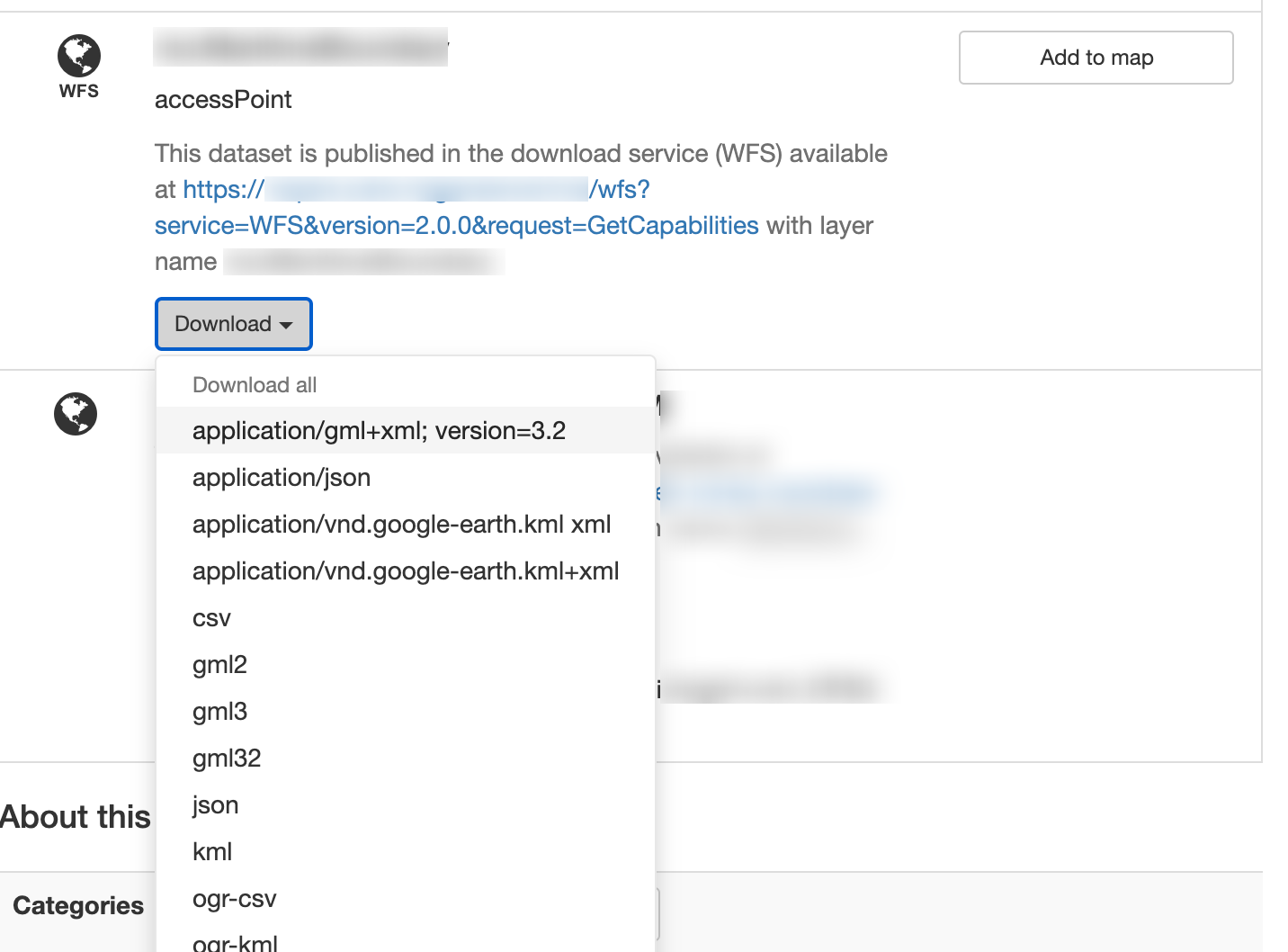
-
Bugfix: Metadata editor / display the alert message within the online resource popup.
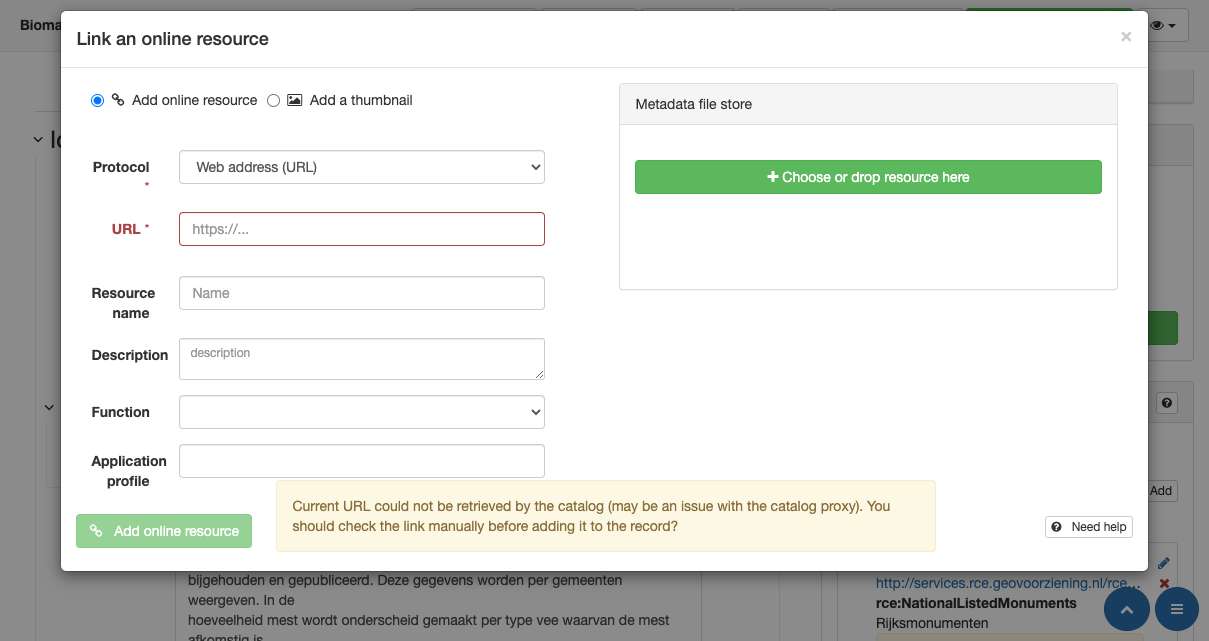
-
Bugfix: Metadata editor / from metadata with a working copy, if we use the Generate Thumbnail tool, the thumbnail image is created correctly.
Previously, the tool did not create a thumbnail image in the working copy of the metadata.
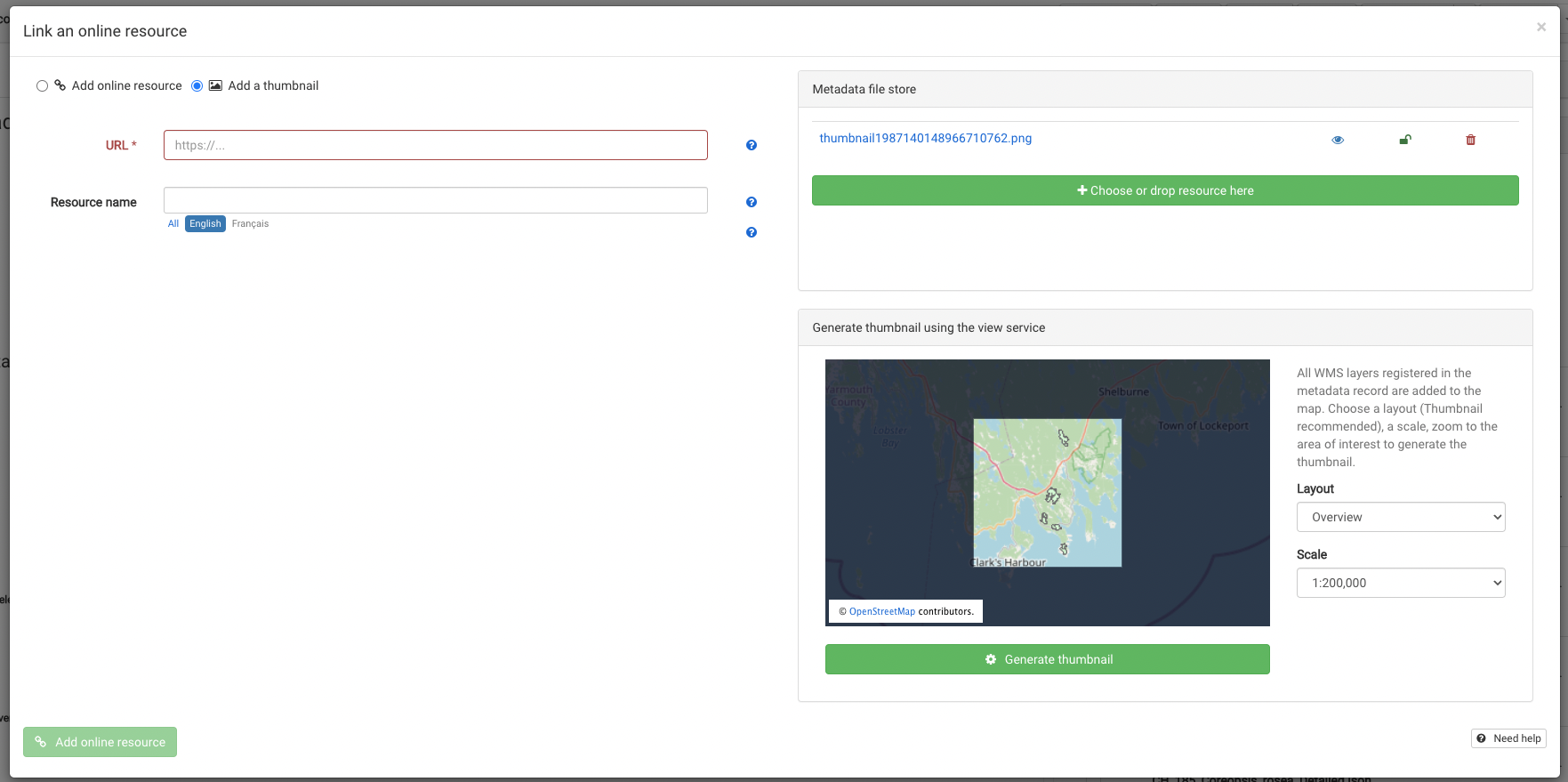
-
Bugfix: The metadata owner transfer works when the metadata has a working copy.
Previously, transferring the owner of the metadata did not change the owner of the metadata with a working copy.
-
Bugfix: The position of the information note in the metadata file store panel of the
Add thumbnaildialog has been fixed.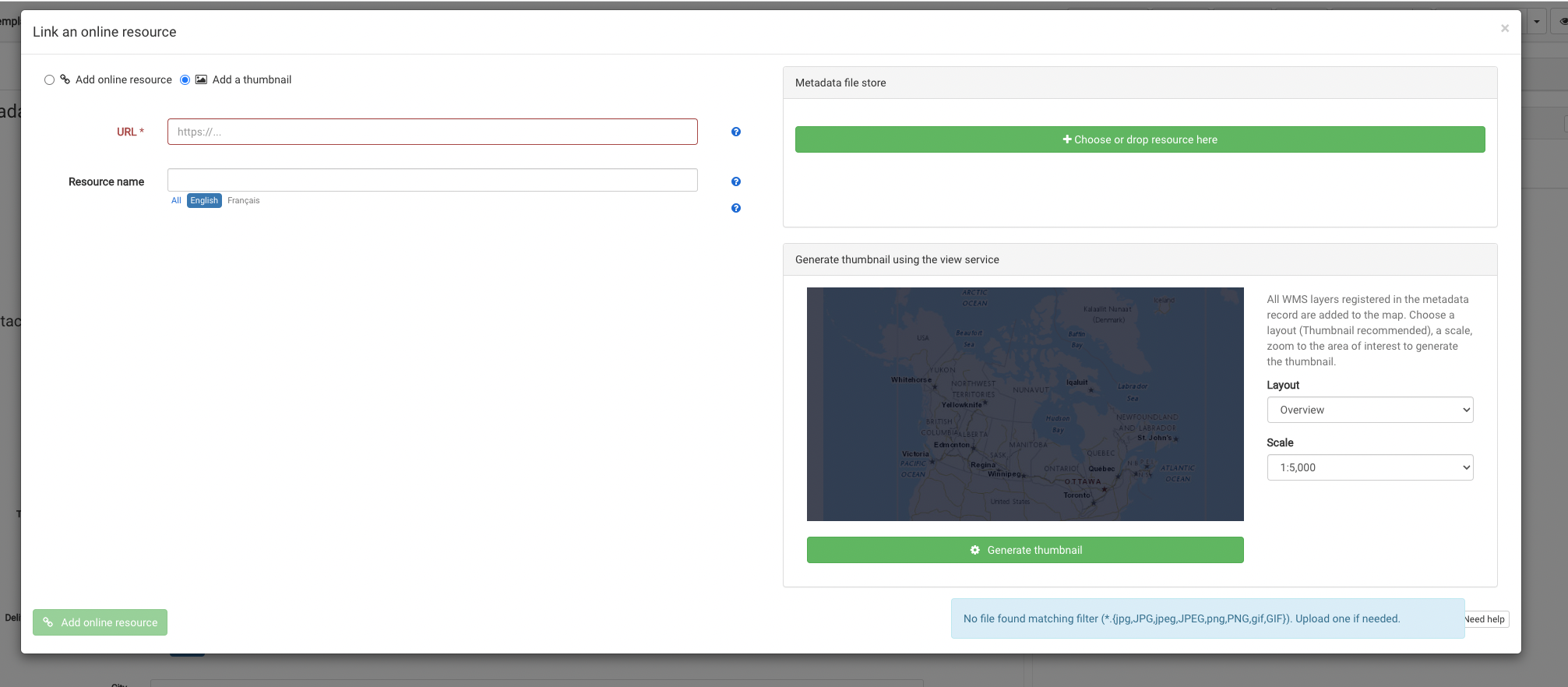
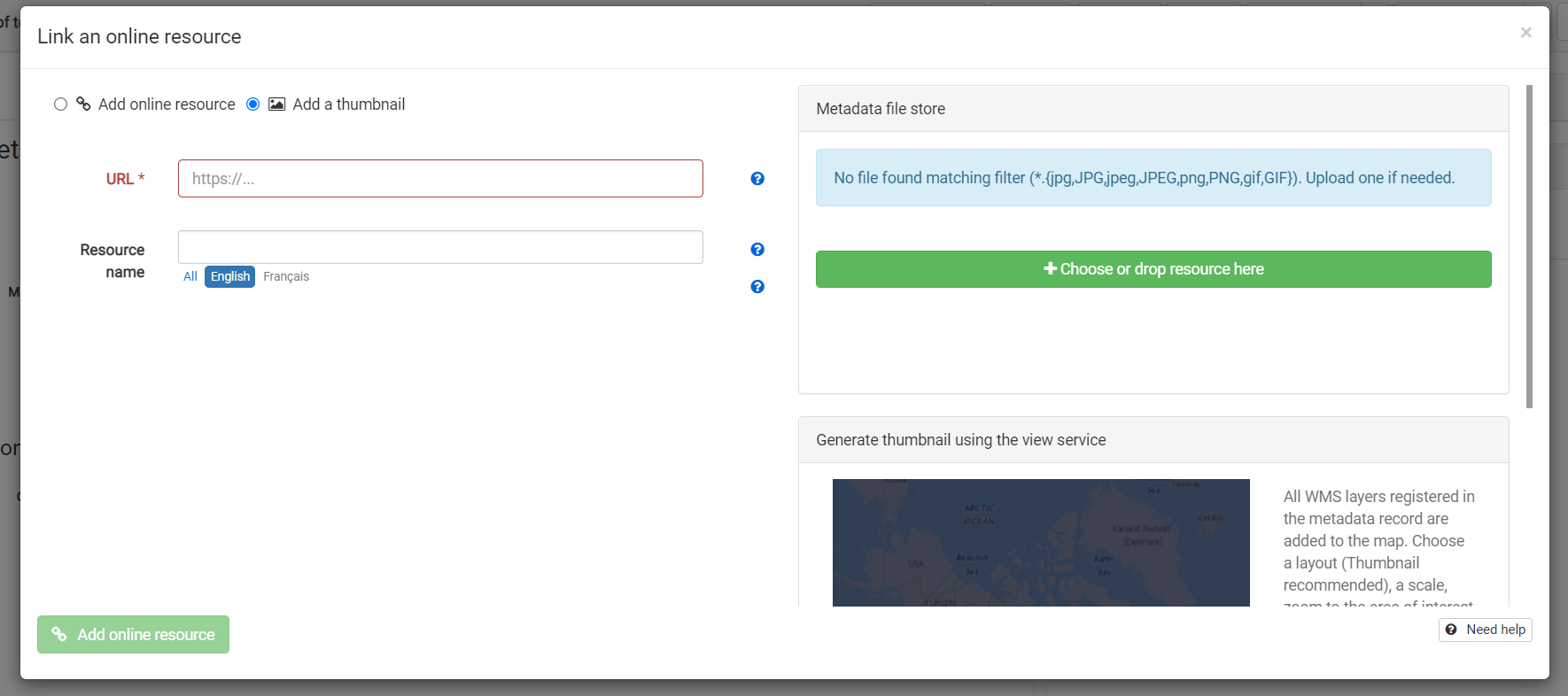
-
Bugfix: Until the metadata state change dialog is fully loaded, do not allow the state to be changed.
Previously, the metadata state change could be done before the dialog was fully loaded, causing an incorrect state change.
-
Bugfix: With the metadata workflow enabled, generating a thumbnail with a map doesn’t work for metadata working copies.
-
Bugfix: When ownership of a metadata was transferred to an admin user, the metadata group was changed to a special application group, but should be preserved.
-
Improvement: Add multilingual exceptions in metadata workflow API.
-
Improvement: Export the metadata selection as csv to a download file, instead of opening the csv export in a browser tab.
-
Improvement: German translations of the Datacite format validation rules for publication in a DOI system have been added.
-
Improvements in user feedback regarding metadata.
-
Correction of the average valuation if the user only applies his valuation in one of the fields.
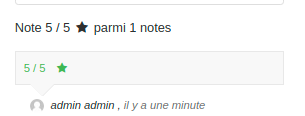
-
Improvement of the design based on the information it contains: Hide actions when not applying.
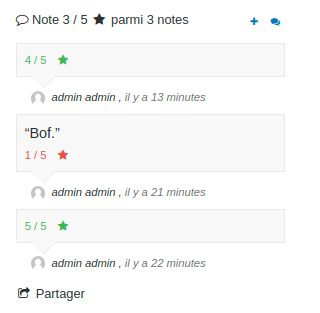
-
-
Improvement: Optimization of the INSPIRE validation process to improve the performance of validator with the usage of quotas.
-
Improvement: The French translations of the ISO
Topic categorieshave been improved. -
Improvement: Support integration of external applications to manage metadata related tasks, an example could be an application to help produce metadata translation into different languages.
Map viewer
-
Bugfix: the slider to define the transparency of the layers was displayed exceeding the limits of the panel in the French version.
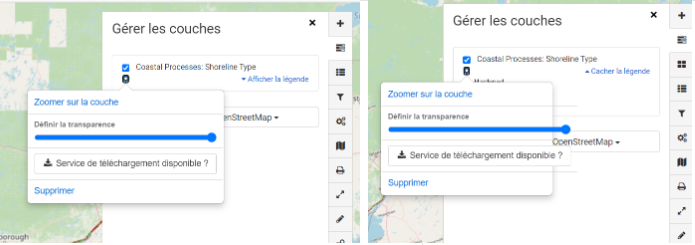
-
Improvement: Added support for connecting to map services that require identification.
Administration
-
Bugfix: Fixed invalid scheduling expression, preventing GeoNetwork from starting, to run INSPIRE Atom harvester.
An update to the Quartz library, used to trigger execution of the INSPIRE Atom harvester, was causing an error due to an invalid value of the scheduling expression, which prevented GeoNetwork from starting.
-
Bugfix: Harvesters / When updating the configuration, the harvester’s last run date was cleared.
-
Bugfix: In User Interface configuration, the help text of the URL application field of the different modules (Home, Search, Editor, Administration), has been replaced by a more generic one.
-
Bugfix: Password reset button was displayed for LDAP users in the users form.
LDAP users should not be able to reset their password in the app, fixed a bug that showed the button to perform this action.
-
Bugfix: Maintain the date of the last execution of a harvester when updating the harvester configuration.
Security
-
Bugfix: Fixed an issue with KeyCloak causing single sign-on issues due to using the wrong auth token in the app.
-
Bugfix: Fixed a security issue where the application session would not end immediately after logging out of KeyCloak.
-
Bugfix: Update the app’s cookie settings to mitigate security risks.
Please note “cookie path” used for GeoCat Live 2022.1 update has been changed, causing a “session timeout” pop up every few minuets.
-
Improvement: Add the French message for the forgot the password function.
Other
-
Bugfix: Fix an issue with the CMIS connection that prevented GeoNetwork from starting.
When a CMIS system was used to store the metadata files, if CMIS was not working, it prevented GeoNetwork from starting.
Dutch UI view
-
Bugfix: Show selected in the meta details page the tab provided in the URL.
Previously it was selected the tab for downloads, ignoring the tab parameter provided in the URL.
https://www.nationaalgeoregister.nl/geonetwork/srv/dut/catalog.search#/metadata/7fff6408-0d1c-4c0b-8395-aa58a369aad0?tab=contact
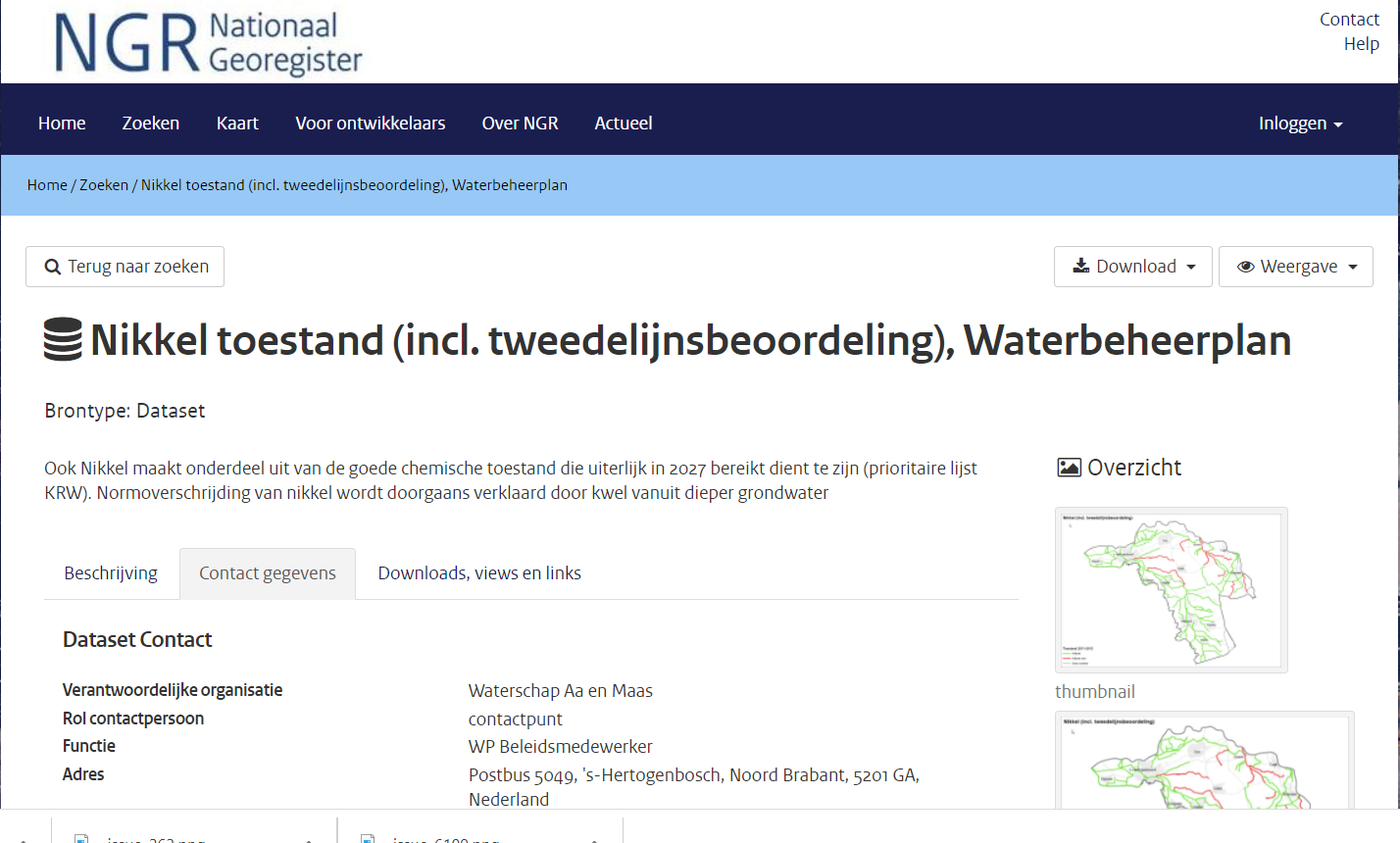
Canadian metadata schema (HNAP)
-
Bugfix: Added the mandatory flag setting for organization name in metadata editor French UI.
-
Bugfix: Fixed Datacite export for DOI publication.
-
Bugfix: Fixed the metadata indexing process, causing the page to create a new metadata record to display an invalid option.

-
Bugfix: Fixed the process to extract the metadata relations to handle multilingual elements properly.
-
Bugfix: Fixed the resource format validation rule so that resource format translations are used instead of the associated code.
-
Improvement: In the online resources dialog box of the metadata editor, the tooltip in the protocol field has been updated.